
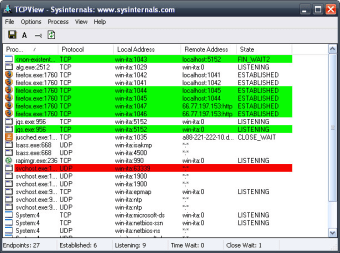
To enable fetching ip's automatically, simply check the Enable Auto Fetch checkbox to refresh ip once every second. If you find a server where soj's are walking and want to take note of IP for secondary accounts click the Copy IP button to copy the IP to clipboard then paste in the textbox to help search for IP on other accounts. If you have not given it an IP address to search for if the text returns white (gold ingame) then you haven't checked that server to see if sojs have sold once confirmed no sojs are sold click "Checked IP" button to send current server IP to checked IP list.
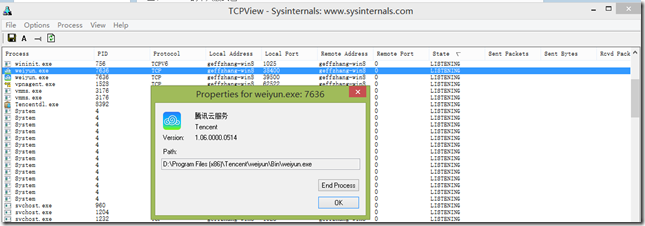



 0 kommentar(er)
0 kommentar(er)
